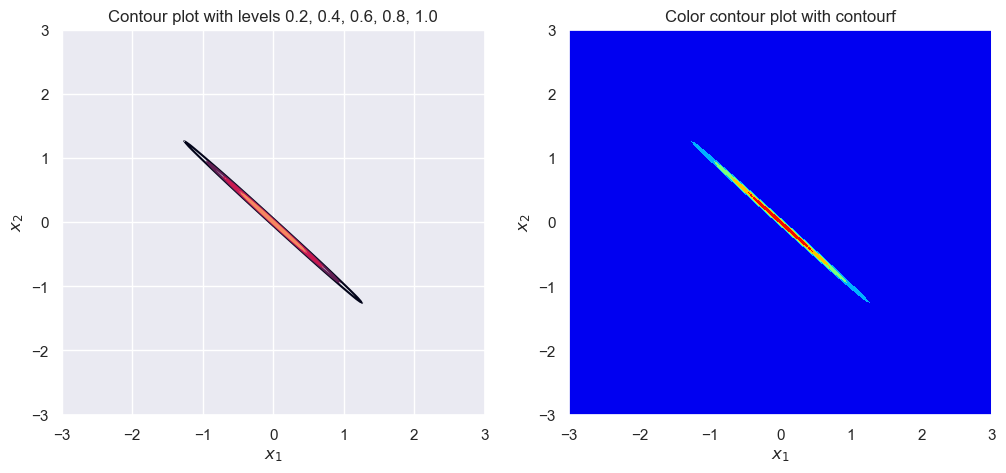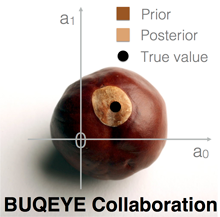4.7. Building intuition about correlations (and a bit of Python linear algebra)#
Here we will first try out some basics about linear algebra using Python. NOTE: Do not use the numpy.matrix class, which is deprecated. We use the @ operator for matrix multiplication (or matrix-vector) rather than the numpy dot function.
Then we’ll do some visualization to develop our intuition about what correlation implies for a multi-variate normal distribution (in this case bivariate):
We parameterize the covariance matrix for \(N=2\) parameters as
%matplotlib inline
import numpy as np
from numpy.linalg import inv # inverse of a matrix
import matplotlib.pyplot as plt
import seaborn as sns; sns.set()
Demo of linear algebra#
We use np.array to create matrices and vectors, using []’s as delimiters with commas between the entries,
and nesting them to make matrices. Try creating your own vectors and matrices to test your understanding.
The reshape method gives a new shape to a numpy array without changing its data. Let’s check out its use.
# First a vector with 6 elements. Note the shape.
A_vec = np.arange(6)
print(A_vec, ' shape = ', A_vec.shape)
[0 1 2 3 4 5] shape = (6,)
# reshape A_vec into a 2x3 matrix
A_mat1 = A_vec.reshape(2,3,1)
print(A_mat1, ' shape = ', A_mat1.shape)
[[[0]
[1]
[2]]
[[3]
[4]
[5]]] shape = (2, 3, 1)
# Your turn: reshape A_vec into a 3x2 matrix and print the result
A_mat2 = A_vec.reshape(6,1) # fill in an appropriate argument
print(A_mat2, ' shape = ', A_mat2.shape)
A_mat3 = A_vec.reshape(3,2)
print(A_mat3, ' shape = ', A_mat2.shape)
[[0]
[1]
[2]
[3]
[4]
[5]] shape = (6, 1)
[[0 1]
[2 3]
[4 5]] shape = (6, 1)
np.zeros((3,3))
array([[0., 0., 0.],
[0., 0., 0.],
[0., 0., 0.]])
Sigma = np.array([[1, 0],
[0, -1]])
# Here we note the distinction between a numpy 1d list as a vector and
# a vector as a matrix with one column.
x_vec = np.array([2, 3])
print('shape before: ', x_vec.shape)
print('vector-matrix-vector multiplication: ', x_vec @ Sigma @ x_vec)
x_vec = x_vec.reshape(-1,1) # convert to matrix column vector
print('\nshape after: ', x_vec.shape)
print('Printed versions of column and row vectors:')
print(x_vec) # column vector as matrix
print('\n')
print(x_vec.T) # row vector as matrix (.T takes the transpose)
#print('vector-matrix-vector multiplication: ', x_vec @ Sigma @ x_vec)
print('vector-matrix-vector multiplication: ', x_vec.T @ Sigma @ x_vec)
shape before: (2,)
vector-matrix-vector multiplication: -5
shape after: (2, 1)
Printed versions of column and row vectors:
[[2]
[3]]
[[2 3]]
vector-matrix-vector multiplication: [[-5]]
Alternative: define as a \(N\times 1\) matrix (row vector) or \(1 \times N\) matrix (column vector) directly.
x_vec = np.array([[2, 3]]) # a row vector
print('shape of row vector (rows, cols): ', x_vec.shape)
x_vec = np.array([[2],
[3]]) # a column vector
print('shape of column vector (rows, cols): ', x_vec.shape)
shape of row vector (rows, cols): (1, 2)
shape of column vector (rows, cols): (2, 1)
Predict the result!
For each of the next four cells, predict what the answer will be before evaluating the cell. If you get an error, discuss with a neighbor what the problem is.
print(x_vec.T @ x_vec)
[[13]]
print(x_vec.T @ Sigma @ x_vec)
[[-5]]
print(x_vec.T @ x_vec)
[[13]]
print(x_vec @ x_vec.T)
[[4 6]
[6 9]]
Predict the contour!#
First check out the function definitions (compare covar to the matrix at the top of this notebook).
Then for each set of sigma_1, sigma_2, and rho, predict what the contour plot will look like before executing the cell.
def covar(sigma_1, sigma_2, rho):
"""
Return a symmetric 2x2 covariance matrix.
"""
mat = np.array( [[sigma_1**2, rho*sigma_1*sigma_2] ,
[rho*sigma_1*sigma_2, sigma_2**2 ]])
return mat
def log_posterior(x_vec, Sigma):
"""
Logarithm of bivariate gaussian.
"""
return -x_vec.T @ inv(Sigma) @ x_vec
def plot_contour(sigma_1, sigma_2, rho):
"""
Make a plot
"""
Sigma = covar(sigma_1, sigma_2, rho)
x1_max = 3.; x2_max = 3.
x1_pts = np.arange(-x1_max, x1_max, .02) # You may want to adjust the
x2_pts = np.arange(-x2_max, x2_max, .02) # density of points used.
x1_grid, x2_grid = np.meshgrid(x1_pts, x2_pts)
Z_grid = np.array([[log_posterior(np.array([x1, x2]), Sigma)
for x1 in x1_pts] for x2 in x2_pts])
Z_grid = np.exp(Z_grid - np.max(Z_grid)) # normalize the peak to be 1
fig, axes = plt.subplots(1, 2, figsize=(12,5))
contour_levels = [0.2, 0.4, 0.6, 0.8, 1.0]
axes[0].contour(x1_grid, x2_grid, Z_grid, levels=contour_levels)
axes[0].set_xlim(-x1_max, x1_max)
axes[0].set_ylim(-x2_max, x2_max)
axes[0].set_xlabel(r'$x_1$')
axes[0].set_ylabel(r'$x_2$')
axes[0].set_title('Contour plot with levels 0.2, 0.4, 0.6, 0.8, 1.0')
axes[1].contourf(x1_grid, x2_grid, Z_grid, levels=5, cmap='jet')
axes[1].set_xlim(-x1_max, x1_max)
axes[1].set_ylim(-x2_max, x2_max)
axes[1].set_xlabel(r'$x_1$')
axes[1].set_ylabel(r'$x_2$')
axes[1].set_title('Color contour plot with contourf')
sigma_1 = 1
sigma_2 = 1
rho = 0
plot_contour(sigma_1, sigma_2, rho)
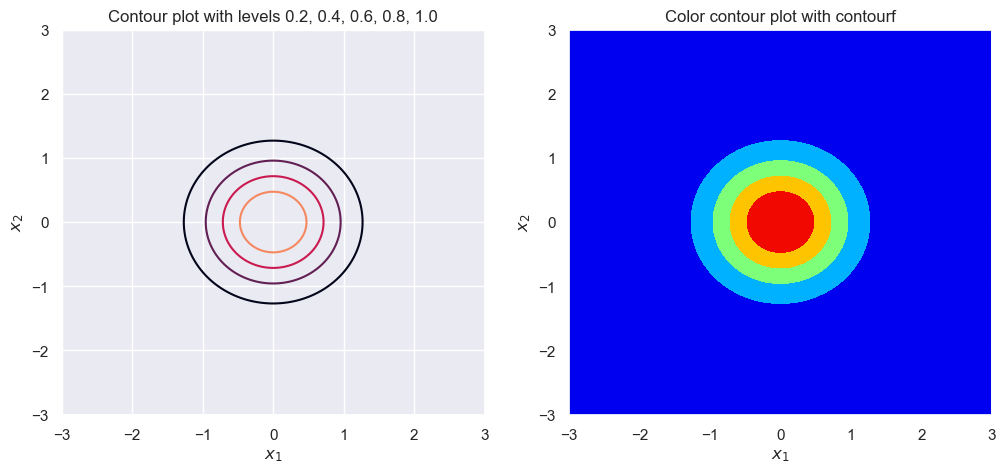
sigma_1 = 1
sigma_2 = 2
rho = 0
plot_contour(sigma_1, sigma_2, rho)
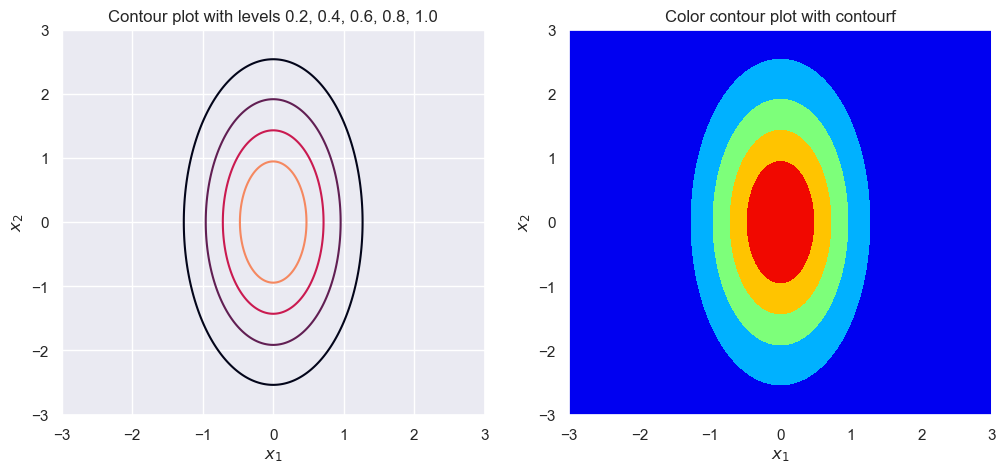
sigma_1 = 2
sigma_2 = 1
rho = .5
plot_contour(sigma_1, sigma_2, rho)
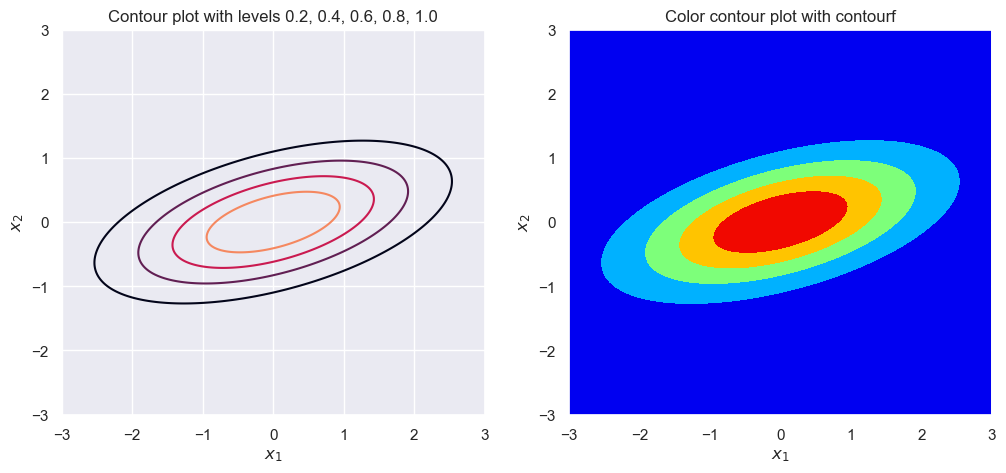
sigma_1 = 1
sigma_2 = 1
rho = .9
plot_contour(sigma_1, sigma_2, rho)
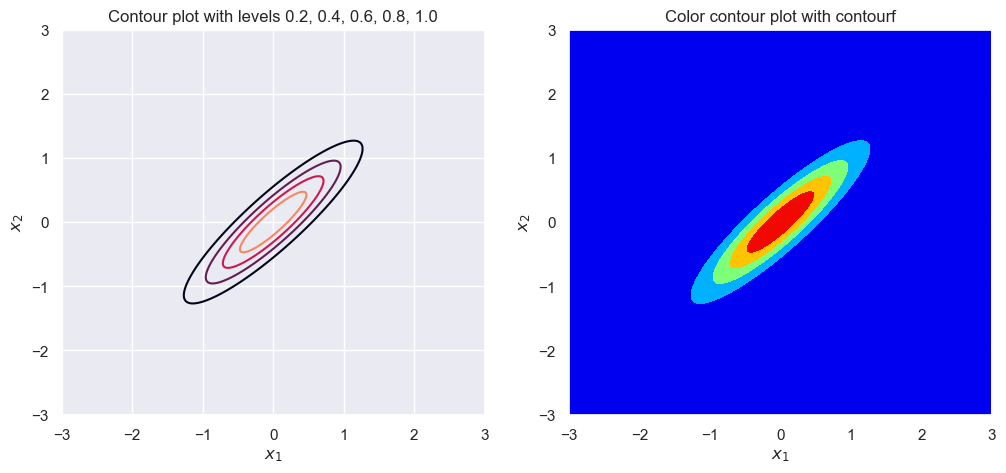
sigma_1 = 1
sigma_2 = 1
rho = .99999
plot_contour(sigma_1, sigma_2, rho)
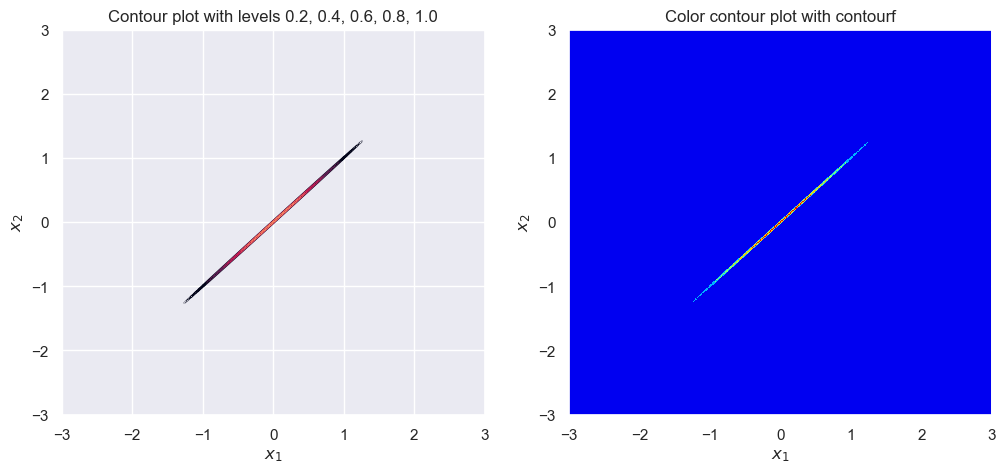
sigma_1 = 1
sigma_2 = 1
rho = -.999
plot_contour(sigma_1, sigma_2, rho)